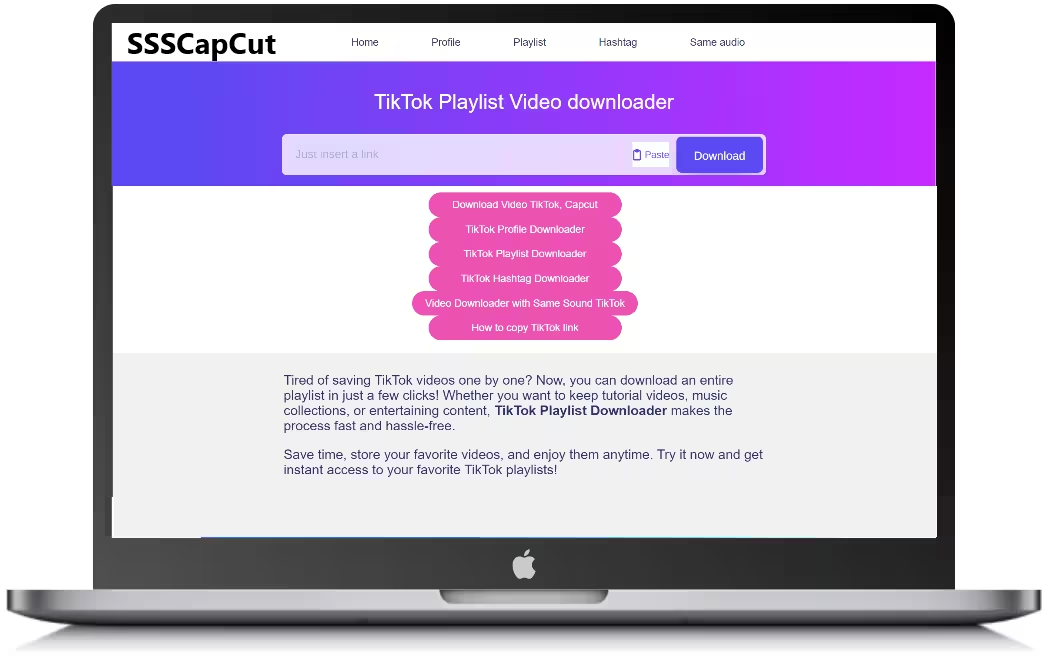How to Use the TikTok Playlist Downloader on Android?
Open the TikTok app, find the playlist you want to download, and copy its link.
- Steps 1: Open the TikTok app, find the playlist you want to download, and copy its link. (See how to copy TikTok playlist link)
- Steps 2: Open Chrome or any mobile browser on your Android device and go to 3Bic.com (SSSCapcut)
- Steps 3: On the homepage, tap the TikTok Playlist Downloader option to access the tool.
- Steps 4: Find the empty field, paste the copied playlist link, and press the Download button.
- Steps 5: Wait 4-6 seconds while the system processes the link. Once done, a list of videos from the playlist will appear.
- Steps 6: Tap the Download button under each video to save the MP4 files directly to your Android device.
- Now you can enjoy your TikTok playlists anytime, anywhere—without an internet connection!
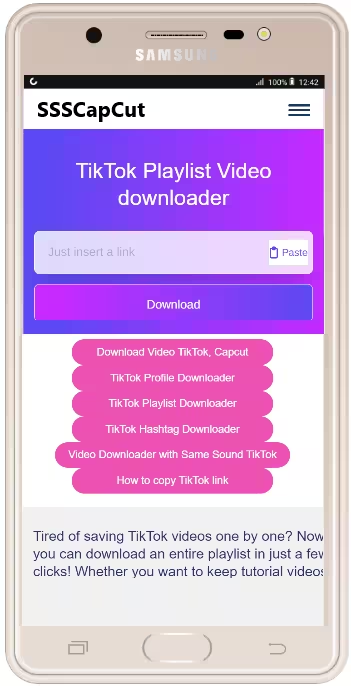
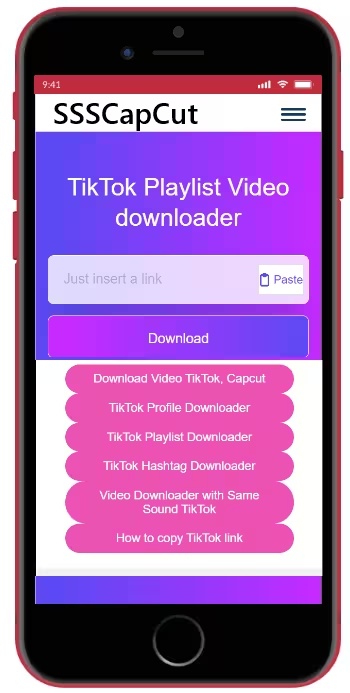
How to Download TikTok Playlists for Free on iOS?
For iPhone and iPad users, downloading a TikTok playlist is just as simple. Follow these easy steps:
- Steps 1: Open the TikTok app, find the playlist you want to download, and copy its link.
- Steps 2: Open Safari or any browser on your iOS device and go to 3Bic.com
- Steps 3: Scroll to the TikTok Playlist Downloader section and tap on it to access the tool.
- Steps 4: Find the empty field, paste the copied playlist link, and press the Download button.
- Steps 5: Wait 4-6 seconds while the system processes the link. Once done, a list of videos from the playlist will appear.
- Steps 6: Tap the Download button under each video to save the MP4 files directly to your iPhone or iPad.
- Now, you can enjoy your favorite TikTok playlists offline anytime!
How to Download All Videos from a TikTok Playlist on PC?
Saving an entire TikTok playlist on a computer is simple. Whether you're using Windows, macOS, or Linux, just follow these steps to download your favorite videos effortlessly:
- Steps 1: Open your web browser, go to TikTok.com, and copy the link to the playlist you want to save.
- Steps 2: Open a new tab and visit 3Bic.com (SSSCapCut )
- Steps 3: Scroll down the homepage and click on the TikTok Playlist Downloader feature to access the tool.
- Steps 4: Locate the empty field, paste the playlist link, and hit the Download button.
- Steps 5: Wait 4-6 seconds while the system processes the link. Once the playlist loads, you'll see a list of all available videos.
- Steps 6: Click the Download button under each video to save the MP4 files directly to your computer.
- Steps 7: Now, you can store your favorite TikTok playlists on your PC and watch them anytime without an internet connection!
Done!