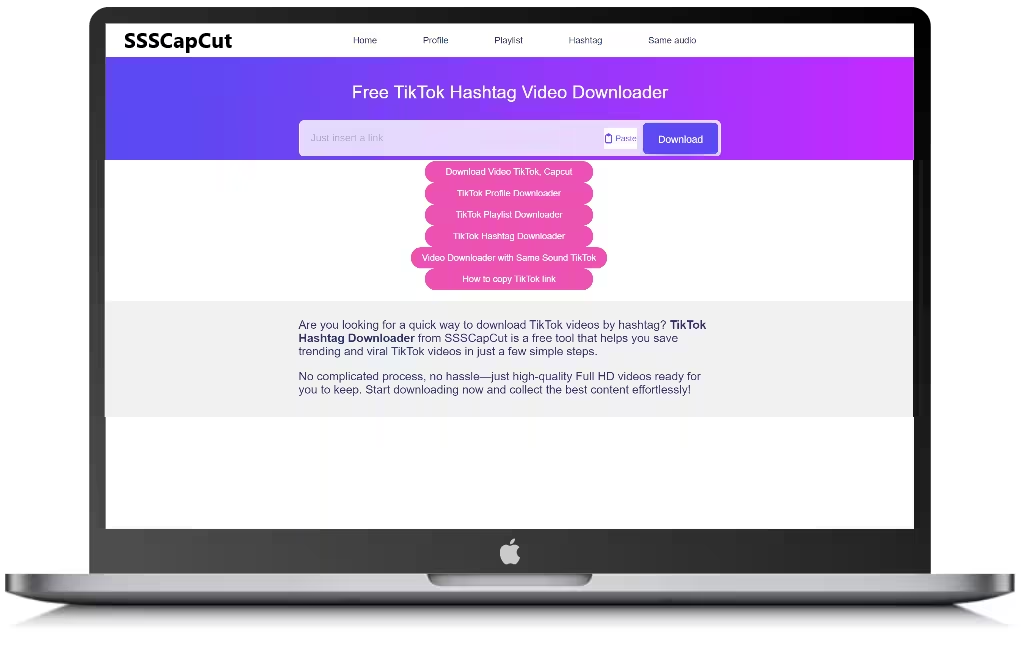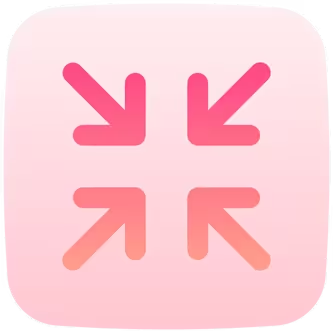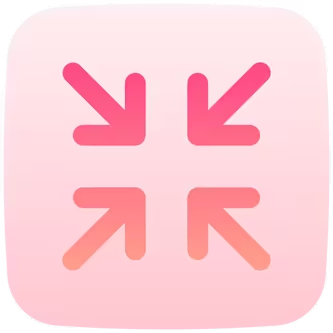How to Use TikTok Hashtag Downloader on Android?
Downloading TikTok videos by hashtag on Android is quick and straightforward. Follow these steps to save your favorite content in just a few taps:
- Step 1: Open the TikTok app and copy the hashtag link. (see how to copy link TikTok hashtag)
- Step 2: Open your browser on Android and visit 3Bic.com.
- Step 3: On the homepage, tap the TikTok Hashtag Downloader feature.
- Step 4: Paste the hashtag link into the input box, tap Download, and wait 3-5 seconds for the video list to appear.
- Step 5: Tap the Download button under each video to save the MP4 file to your Android device.
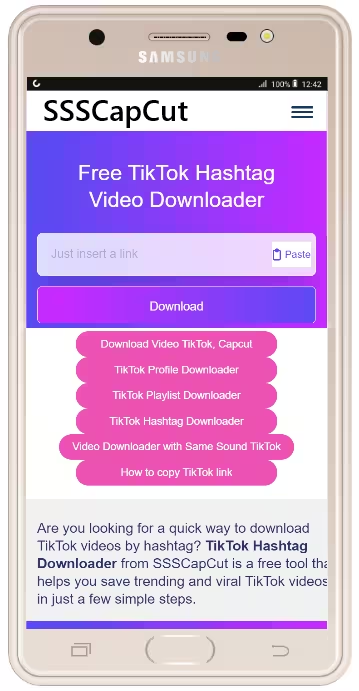
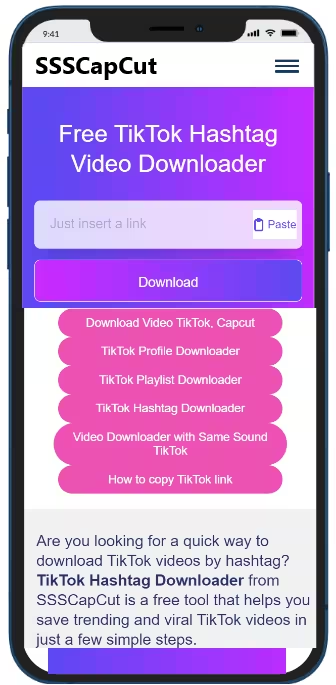
How to Download TikTok Videos with the Same Hashtag on iOS (iPhone, iPad)?
Using an iPhone or iPad? Follow these six simple steps to download TikTok videos under the same hashtag. No extra apps are needed, and the process is quick and easy:
- Step 1: Open a browser on your computer, visit TikTok.com, and copy the hashtag link.
- Step 2: Go to 3Bic.com on your iPhone or iPad.
- Step 3: On the homepage, tap the TikTok Hashtag Downloader feature.
- Step 4: Paste the hashtag link into the input box, tap Download, and wait 3-5 seconds for the video list to load.
- Step 5: Tap the Download button under each video to save the MP4 file to your iOS device.
How to Save Viral TikTok Hashtag Videos on PC/Laptop?
Using a computer makes downloading viral TikTok videos by hashtag even more convenient. The process is quick and seamless whether on Windows, macOS, Linux, or ChromeOS. Follow these steps to get started:
- Step 1: Open the TikTok app or visit TikTok.com, then copy the hashtag link.
- Step 2: Open a browser on your computer and go to 3Bic.com
- Step 3: Click on the TikTok hashtag Downloader feature on the homepage.
- Step 4: Paste the hashtag link into the input box and click Download.
- Step 5: Wait 3-5 seconds while the tool processes the request. The video list will appear.
- Step 6: Click the Download button under any video to save the file to your computer.
Done!