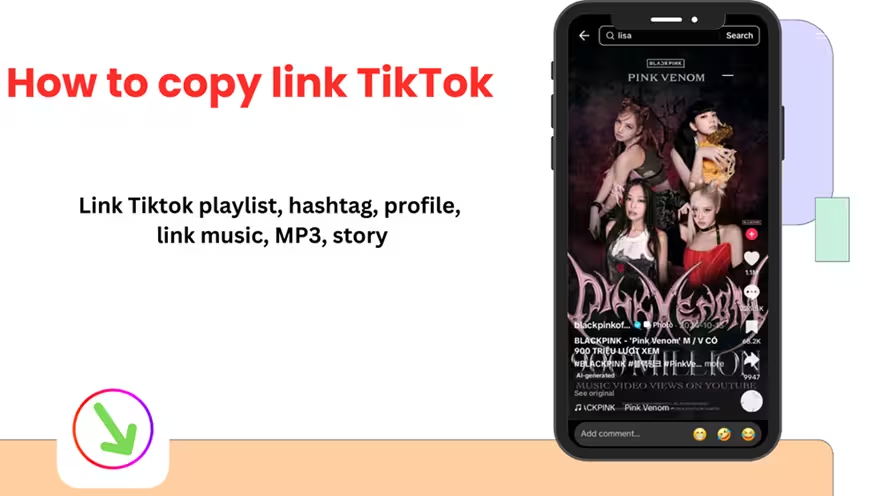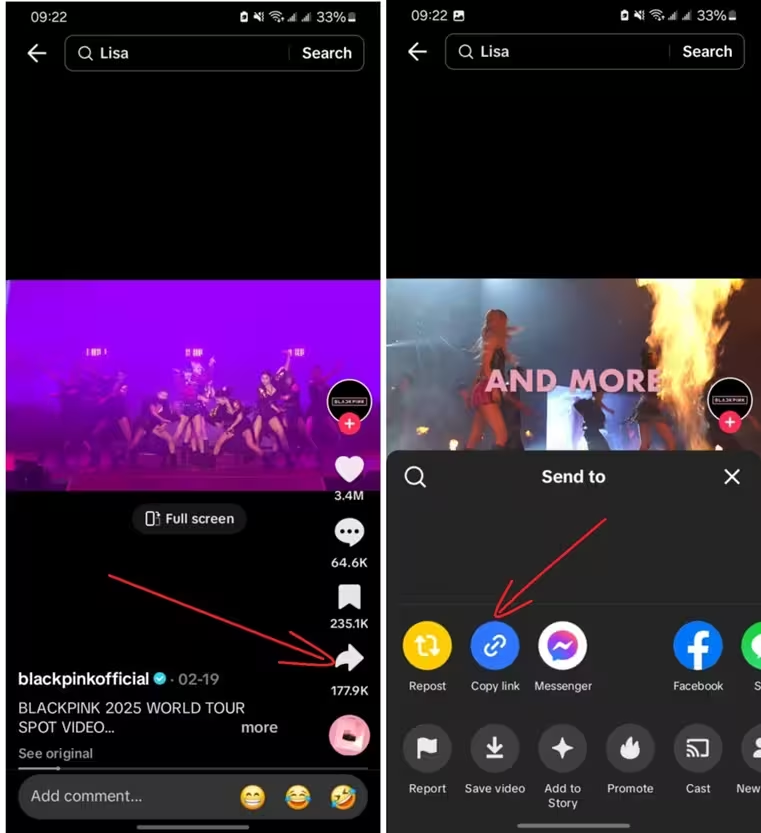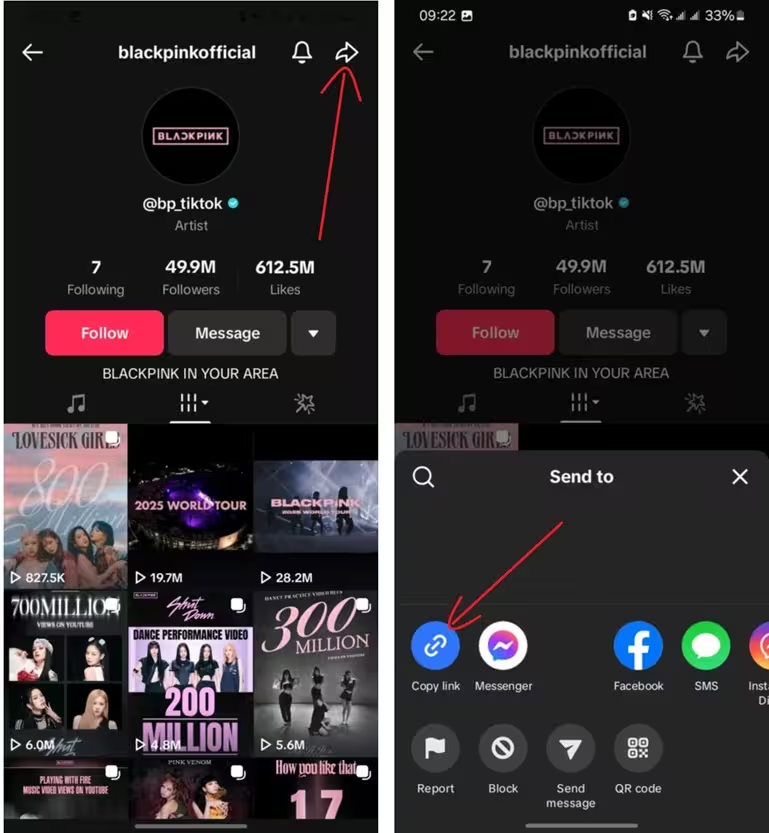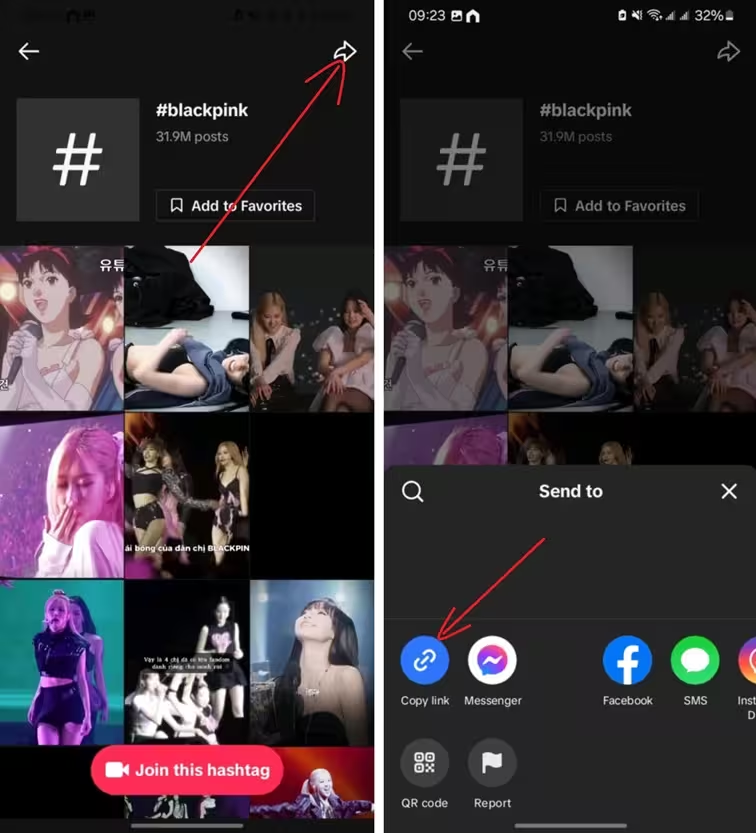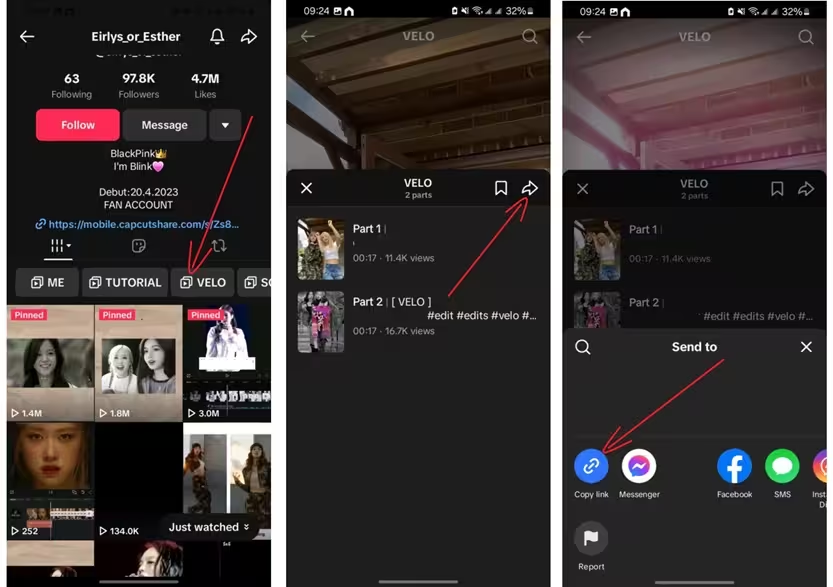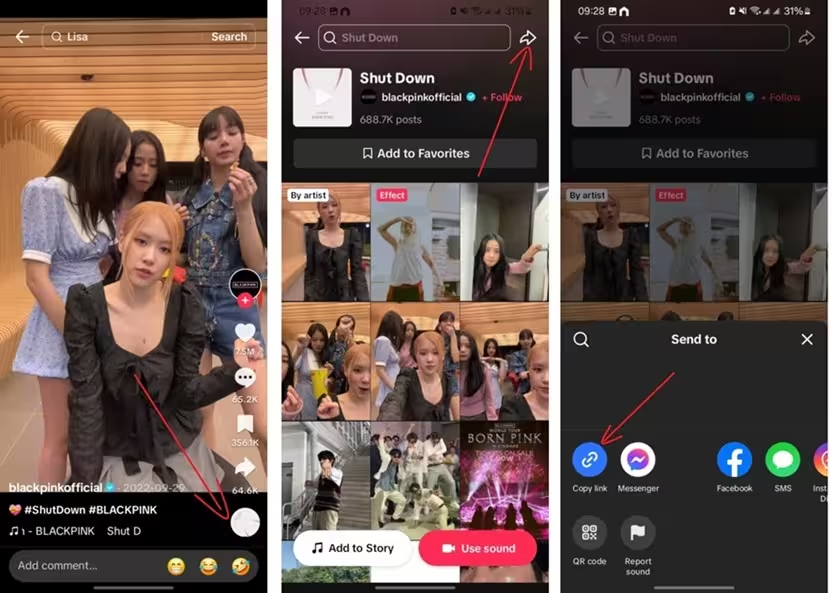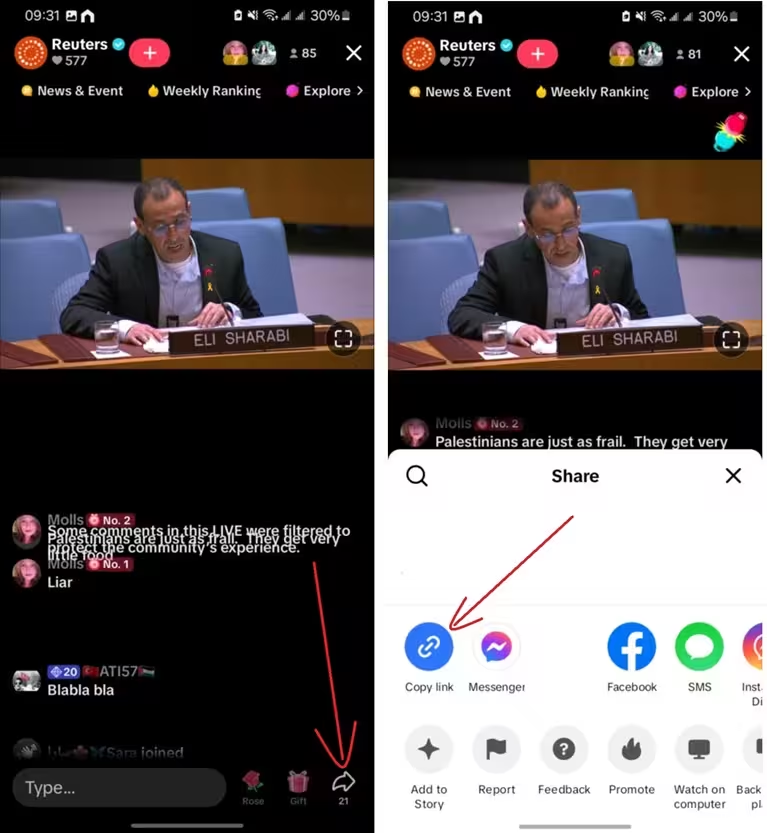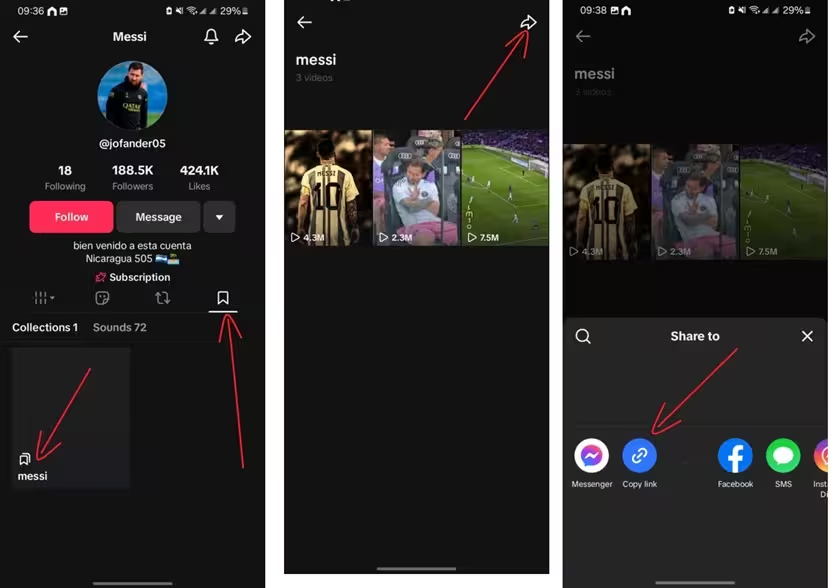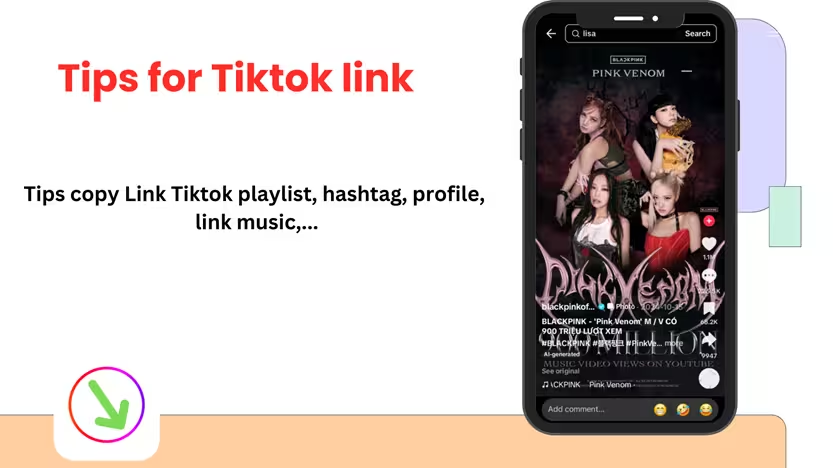How to copy TikTok link quickly (Video link, profile, playlist, audio...)
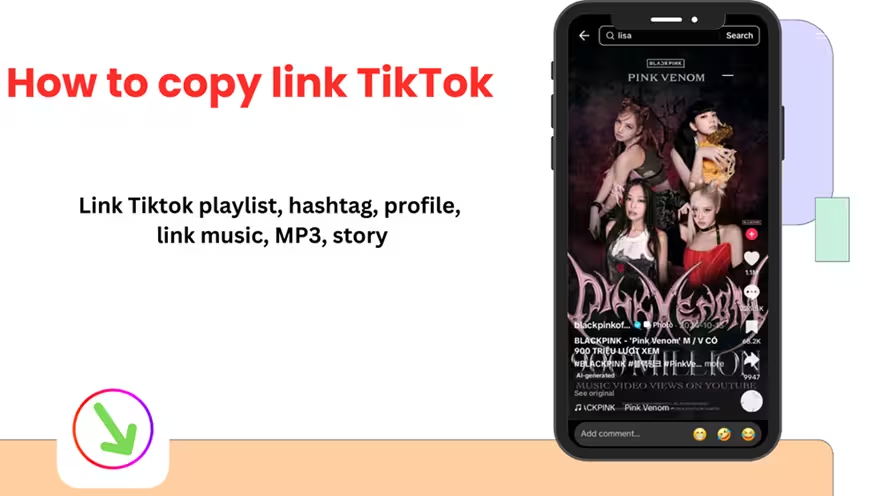
- Want to share a TikTok video, profile, or trending sound? Copying a TikTok link is simple and takes just seconds! This guide will walk you through step-by-step instructions for copying links to videos, profiles, hashtags, playlists, and more.
- Master the process and start sharing your favorite TikTok content with ease! And you can also paste the TikTok link into SSSCapCut to download TikTok videos.
How to Copy a TikTok Video or Photo Link?
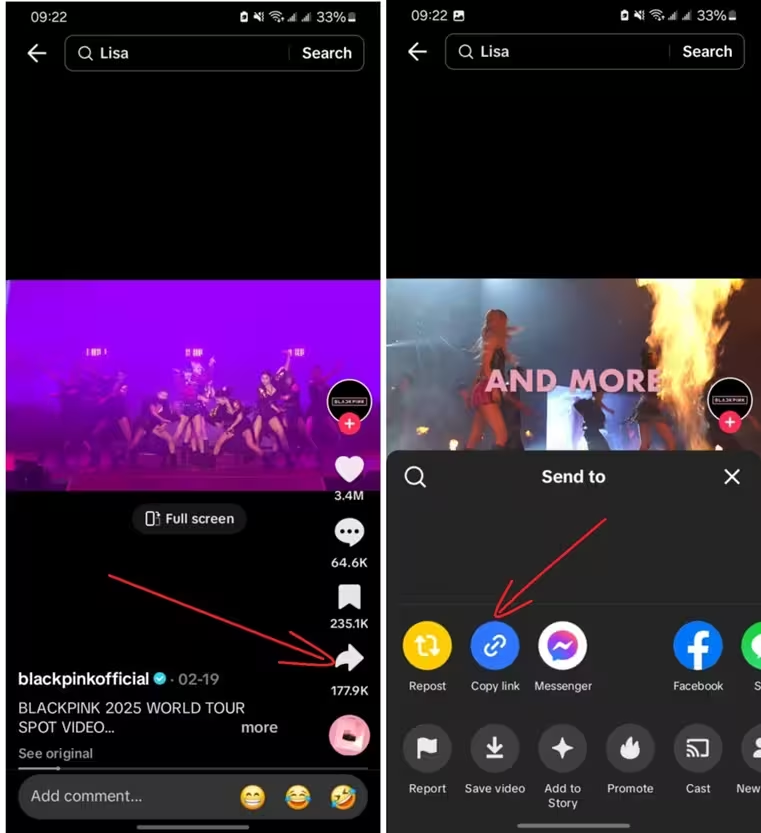
- Step 1: Launch the TikTok app on your phone and make sure you are logged in.
- Step 2: Find the video or photo you want to copy. You can browse your feed or use the search bar to locate it.
- Step 3: Tap the Share button on the right side of the screen. The icon usually looks like an arrow or a share symbol.
- Step 4: Select "Copy link" from the share menu. The link will be copied to your clipboard instantly.
- Now, you can paste the link anywhere to share it or use it on SSSCapCut to Download the TikTok video.
- Example of TikTok video/photo link formats: https://vt.tiktok.com/ZSm7v7v/, https://www.tiktok.com/@username/video/102sX
How to Copy a TikTok Profile Link (Username)?
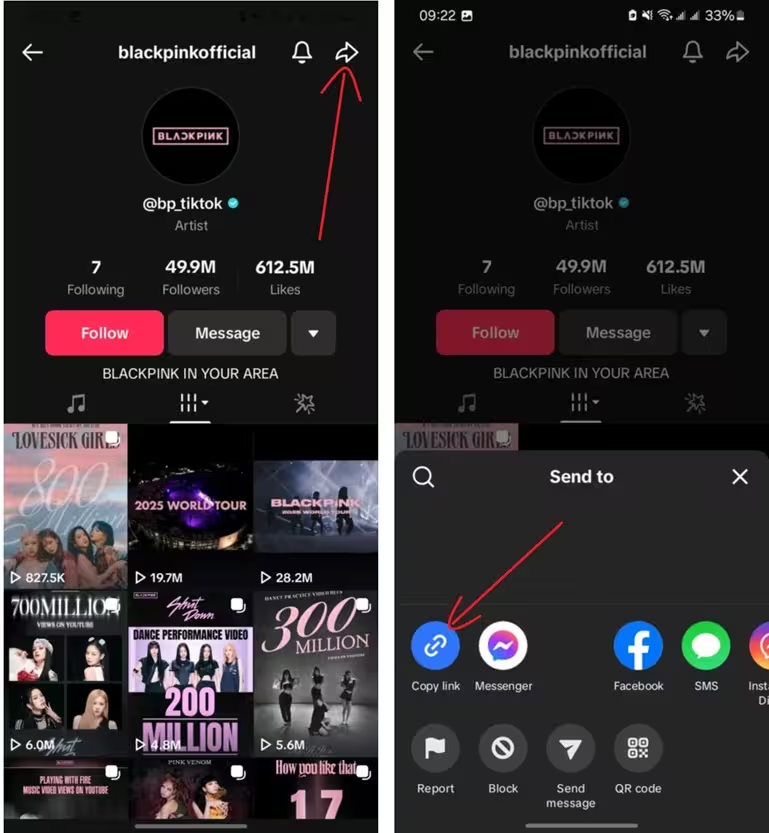
- Step 1: Open the TikTok app on your phone.
- Step 2: Go to the user’s profile by searching their username or tapping their name from one of their videos.
- Step 3: Tap the Share button (an arrow icon) in the top right corner of the profile page.
- Step 4: Select "Copy link" from the list of options. The profile link will be copied to your clipboard instantly.
- Now, you can paste the link anywhere to share it. You can also use it on our TikTok profile video Downloader to save all videos from that account.
- Example of TikTok profile link format: https://www.tiktok.com/@username
How to Copy a TikTok Hashtag Link?
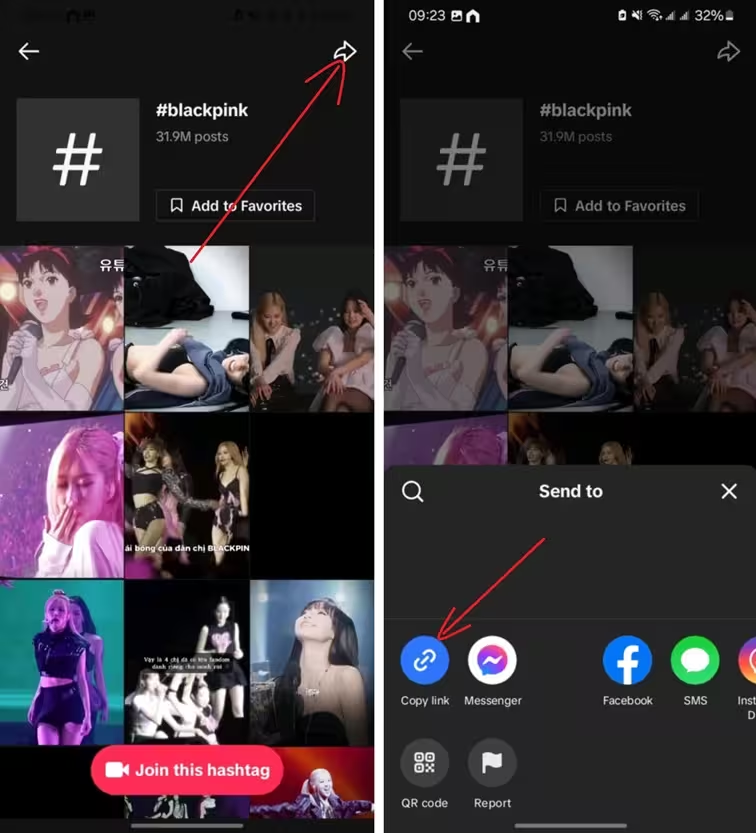
- Step 1: Open the TikTok app on your phone.
- Step 2: Access the hashtag page by tapping a hashtag from a video or searching for it in the search bar. For example, #messi.
- Step 3: Swipe left on the tabs, then tap the Share button (an arrow or share icon) on the hashtag page.
- Step 4: Select "Copy link" from the share menu. The hashtag link will be copied to your clipboard instantly.
- Now, you can paste the link anywhere to share it. You can also use it on our TikTok hashtag video Downloader to save all videos under that hashtag.
- Example of TikTok hashtag link format: https://vt.tiktok.com/ZSa7v7v/, https://tiktok.com/tag/trend
How to Copy a TikTok Playlist Link?
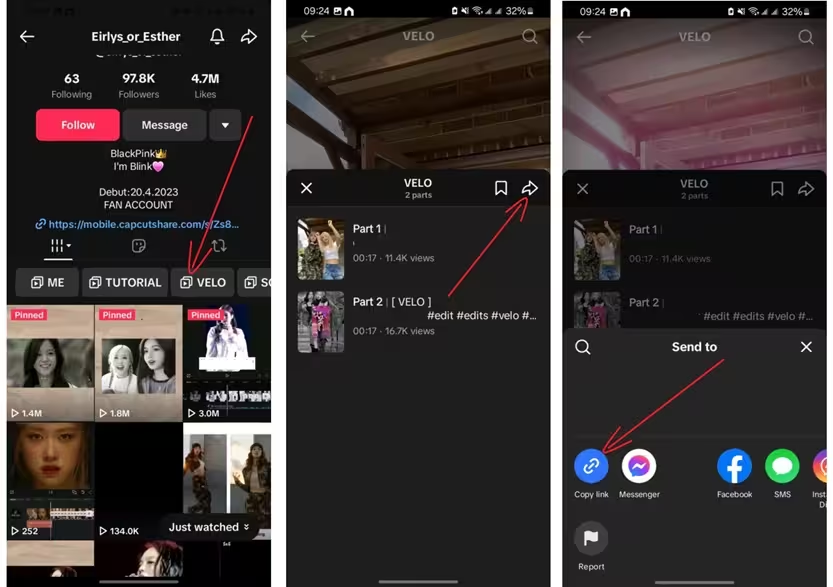
- Step 1: Open the TikTok app on your phone.
- Step 2: Access the hashtag page by tapping a hashtag from a video or searching for it in the search bar. For example, #messi.
- Step 3: Swipe left on the tabs, then tap the Share button (an arrow or share icon) on the hashtag page.
- Step 4: Select "Copy link" from the share menu. The hashtag link will be copied to your clipboard instantly.
- Now, you can paste the link anywhere to share it. You can also use it on our TikTok hashtag video Downloader to save all videos under that hashtag.
- Example of TikTok hashtag link format: https://vt.tiktok.com/ZSa7v7v/, https://tiktok.com/tag/trend
How to Copy a TikTok Sound Link?
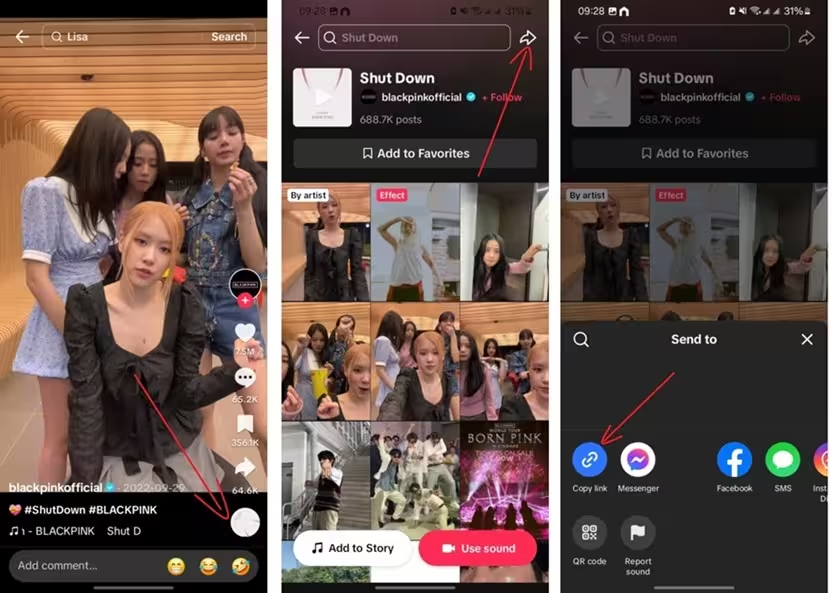
- Step 1: Open the TikTok app on your phone.
- Step 2: Find a video that uses the sound you want to copy.
- Step 3: Tap the sound icon in the bottom-right corner of the video. This will take you to the sound’s page.
- Step 4: Tap the Share button (an arrow icon in the top-right corner).
- Step 5: Select "Copy link" from the share menu. The sound link will be copied to your clipboard instantly.
- Now, you can paste the link anywhere to share it. Or you can paste it into the TikTok video downloader with the same sound at 3Bic.com (SSSCapCut )
- Example of TikTok sound link format: https://vt.tiktok.com/fgaAv7v/, https://www.tiktok.com/music/name-747793
How to Copy a TikTok Story Link?

- Step 1: Open the TikTok app on your phone.
- Step 2: Go to the story you want to copy by tapping on the user’s profile picture or finding it in your feed.
- Step 3: While watching the story, tap the Share button (an arrow icon in the bottom-right corner).
- Step 4: Select "Copy link" from the share menu.
- Step 5: The story link is now copied to your clipboard, but remember—it only works for 24 hours.
- Example of TikTok Story link format: https://vt.tiktok.com/Zaghv/
How to Copy a TikTok Livestream Link?
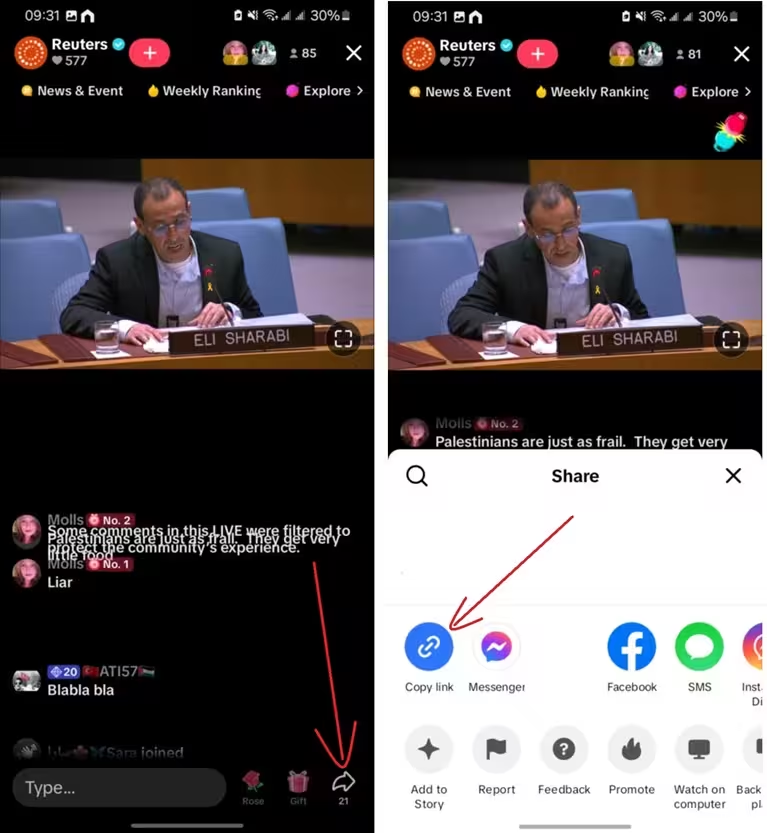
- Step 1: Open the TikTok app on your phone.
- Step 2: Find the live stream by browsing the homepage or visiting the profile of the user currently streaming.
- Step 3: While watching the live stream, tap the Share button (an arrow icon in the bottom-right corner).
- Step 4: Select "Copy link" from the share menu.
- Step 5: The live stream link is now copied to your clipboard. You can paste it anywhere to invite others to join.
- Example of TikTok Livestream link format: https://vt.tiktok.com/ZsfSa7vv/
How to Copy a TikTok Collection Link?
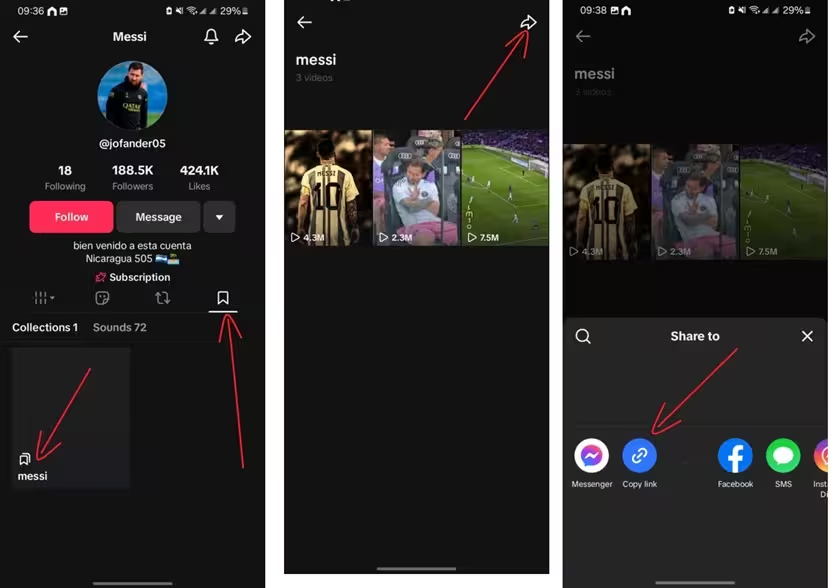
- Step 1: Open the TikTok app and go to the profile that has the collection you want to copy.
- Step 2: Tap the “Collection” tab.
- Step 3: Select the collection you want to share.
- Step 4: Tap the share button (an arrow icon in the top-right corner).
- Step 5: Tap "Copy link" to save the collection link to your clipboard.
- Example of TikTok Collection link format: https://vt.tiktok.com/Adaa7vv/, https://www.tiktok.com/@zroft234/collection/test1-7479348
Important Notes When Copying TikTok Links!
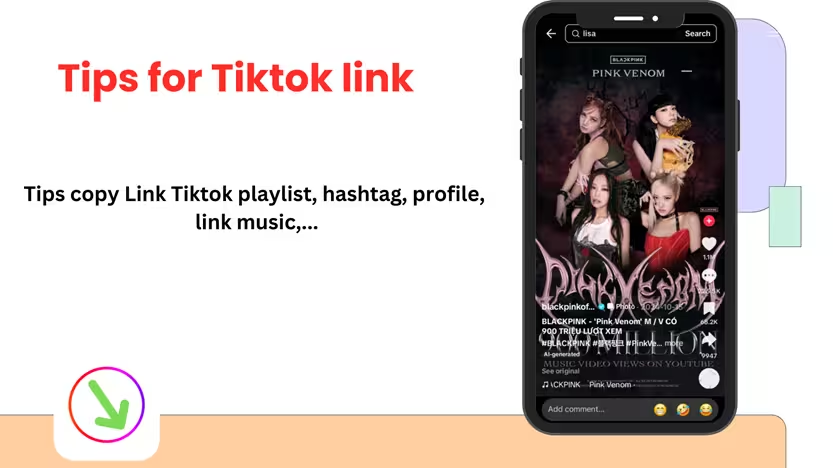
- Deleted or Private Content: If the original video or content is deleted or the account is set to private, the link will no longer work.
- TikTok Story Links Expire: Story links are only valid for 24 hours. After that, the content is no longer accessible.
- Private Accounts & Videos: If a TikTok account or video is private, only approved followers can view the content. Anyone without access won’t be able to open the shared link.
- Always check the content’s privacy settings before copying and sharing TikTok links!